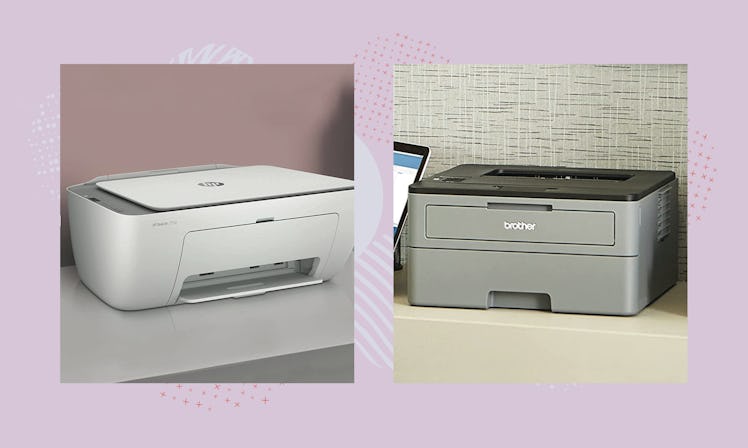
The 5 Best Printers For College Students
We only recommend products we love and that we think you will, too. We may receive a portion of sales from products purchased from this article, which was written by our Commerce team.
The college experience varies greatly from person to person, but one factor binds most higher-ed students together: It’s a time of life when you’re printing a lot. The best printers for college students will fit into tight spaces so they’re easy to keep in your dorm or apartment. As you shop, you’ll want to choose a printer that offers the features you need for your projects and falls within your budget.
How To Choose A Printer For College Students
Think about how you’ll likely need to use a printer throughout the school year, then consider the specs you can choose from when selecting your model.
- First, you’ll need to choose between the two main types of home printers: inkjet and laser printers. Inkjet printers are more common, generally more budget-friendly, and use ink cartridges that often print in both black and color ink. However, ink has a habit of drying out, necessitating more refills. Laser printers are a bit more expensive up front and use toner instead of ink, which does not dry out and is more cost-effective in the long run. They’re often only able to print in black and grayscale, but they also print faster (measured in pages per minute) than inkjet printers and they can be an easier-to-maintain option for infrequent use.
- Relatedly, think about if you need to print in color or just black and grayscale. If you need to print in color often, you’ll likely need to select an inkjet printer that does so.
- Though most printers will take up a decent amount of desk space, their individual dimensions vary. If you have more space, you could opt for one with more features and a slightly larger footprint, but if you have less space, a printer with the smallest dimensions could be the best choice for you regardless of its other features.
- Many printers come with an integrated copier and scanner, though usually at a bit of an extra cost. If you don’t need those features, you can get a more budget-friendly option that forgoes them. But if you copy and scan relatively often, it’s probably worth it to have those features.
- Except for the budget-friendly first option, all of the printers on this list can connect to your computer wirelessly, but they can also be connected via USB if needed. Though it’s worth noting that none of them come with a USB cord.
Shop The Best Printers For College Students
In a hurry? These are the best printers for college students:
- A Wired Inkjet Color Printer Under $55: Canon Pixma TS202 Inkjet Printer
- A Super-Compact Laser Printer: HP LaserJet M110we Wireless Monochrome Printer
- An Inkjet Printer With A Copier & Scanner: HP DeskJet Wireless Color All-in-One Printer
- A 3-In-1 Printer With A Two-Sided Printing Feature: Canon Pixma MG3620 Wireless All-In-One Color Inkjet Printer
- A Laser Printer That Can Print Extra Fast: Brother Compact Monochrome Laser Printer
- Also Great: A Smartphone Photo Printer: Fujifilm Instax Mini Link Smartphone Printer
Here are some of the best printers for college students with features and specs to suit any kind of printing your university throws at you, even printing photos. Hey, it’s no fun to just print schoolwork.
1. A Wired Inkjet Color Printer Under $55
Pros:
- Costs just over $50
- Prints in both black and color
Cons:
- Does not copy or scan
- Can’t print wirelessly
This inkjet printer is well under $100 and likely has most of the features you need in a dorm room printer: It prints in both black and color ink. However, it is not able to print wirelessly, and instead uses a USB cord, resulting in reviewers calling it a reliable printer. It does not offer any kind of copying or scanning. The printer does not come with a USB A to B cord, but you can get a cord here, as well as refill ink.
One reviewer wrote: “Super easy to set up as long as you follow the directions. Had zero issues with packaging, and once set up, it printed a test page perfectly. It doesnt come with the USB a to b cable, so make sure you buy one. Its a little noisy, but not bad. Like, the noise it makes is minimal compared to things like your tv being on. (If that makes sense.) This looks like it may be perfect for me to print my college papers.”
Printer type: Inkjet | Dimensions: 16.8 x 8.5 x 4.9 inches | Prints in: Black/grayscale and color | Pages per minute: 20 | Copier: No | Scanner: No | Connection: USB (cord not included)
2. A Super-Compact Laser Printer
Pros:
- Fast print speed
- Small footprint
Cons:
- Requires internet connection to print
- Can’t scan, copy, or print in color
This laser printer has all the basic qualities you likely need in a printer and takes up a small amount of space. If you don’t foresee needing to copy, scan, or print in color often, this printer with a quick print speed and reliable toner is probably just what you need. The manufacturer specifies that it needs internet connection to function, which shouldn’t be an issue if you’re in a dorm with a reliable connection. Get toner refills here.
One reviewer wrote: “I’ve always had an ink jet printer and with the current situation of doing a lot of my kindergartners schooling at home, I needed something that wasn’t going to drain me in ink charges! This printer was the answer! A friend recommended this style with toner and I am so pleased with this printer! It is small and doesn’t take up very much space at all! It was easy to set up and so far, the print quality is incredible!! I definitely recommend this and honestly wish I would have had this style years ago!”
Printer type: Laser | Dimensions: 13.6 x 7.5 x 6.3 inches | Prints in: Black/grayscale only | Pages per minute: 21 | Copier: No | Scanner: No | Connection: Wireless or USB (cord not included)
3. An Inkjet Printer With A Copier & Scanner
Pros:
- Has a copier and scanner built in
- Prints in color
Cons:
- Some reviewers had a hard time connecting it to Wi-Fi
- Relatively slow print speed
Avoiding trips to the school library’s copier? HP’s DeskJet inkjet printer is perfect for anyone looking for a built-in copier, scanner, and color printing. It has a fairly small footprint, and you can get replacement ink here.
One reviewer wrote: “Simple straight forward printer scanner for occasional use. Set up was easy. It’s lightweight and doesn’t take up a ton of space. Scans well and prints well. I probably only print about 10-20 sheets a week so it’s perfect for my purposes.”
Printer type: Inkjet | Dimensions: 16.7 x 12 x 6.1 inches | Prints in: Black/grayscale and color | Pages per minute: 7.5 | Copier: Yes | Scanner: Yes | Connection: Wireless or USB (cord not included)
4. A 3-In-1 Printer With A Two-Sided Printing Feature
Pros:
- Can print on both sides
- Comes in three colors
Cons:
- Larger footprint than some other inkjet options
- Most expensive inkjet printer on the list
In addition to a built-in copier and scanner for convenience, Canon’s Pixma inkjet printer has a handy feature that can print on two sides of the paper without you having to manually flip it. And unlike most printers, it comes in a seriously fun red color. Get refill ink cartridges here.
One reviewer wrote: “I love this printer. Unfortunately I have to use a USB cord because I’m not allowed to use the wifi at school (I’m in college) for a printer. But I love it. It prints vibrant photos, and documents. The red is gorgeous and my roommate and I love it on our desks. It is perfect for a student because of it’s compact size, multiple uses (it’s a scanner too!) and how cheap it is. It even comes with ink!”
Printer type: Inkjet | Dimensions: 17.7 x 12 x 6 inches | Prints in: Black/grayscale and color | Pages per minute: 10 | Copier: Yes | Scanner: Yes | Connection: Wireless or USB (cord not included)
5. A Laser Printer That Can Print Super Fast
Pros:
- Great for bulk printing or multiple students
- Prints fast, has efficient toner cartridges, and features a large paper tray for fewer refills
Cons:
- Large footprint and lacks a copier or scanner
- Expensive
- Only black and white printing
For the student that really needs to print a lot of papers fast — or who plans to share it with roommates or friends — this Brother laser printer is a great find. It has a lightning fast print speed of 32 pages per minute, an automatic two-sided printing feature that can be turned on and off, and is even compatible with Alexa. Its paper tray holds 250 sheets of paper at a time — that’s half a ream! — ensuring you’re not refilling it constantly. Its starter toner cartridge can print about 700 pages, and refills (found here) can print a whopping 1200.
One reviewer wrote: “Beautiful product with great print quality. As a college student, it's important to be able to print out my work in a presentable manner and this does just that. I'm happy it works so well. Set up was ridiculously easy!”
Printer type: Laser | Dimensions: 14.2 x 14 x 7.2 inches | Prints in: Black/grayscale only | Pages per minute: 32 | Copier: No | Scanner: No | Connection: Wireless or USB (cord not included)
Also Great: A Photo Printer That Connects To Your Smartphone
Fujifilm’s Instax Mini printer allows you to print pictures you take on your phone on Instax photo paper for aesthetically pleasing and mighty cute keepsakes. It’s super small, available in six colors, and is a whole lot more fun than printing a term paper.You can buy it in a pack with film or get spare film here.
Printer type: Instax Mini printer | Dimensions: 5 x 3 x 7.1 inches | Prints in: Black-and-white or color, depending on the Instax film you use | Available colors: 6 | Connection: Wireless
About The Recommender
Rachel Dunkel is a commerce writer whose work regularly appears on sites including Bustle, Elite Daily, Mic, and The Zoe Report. She has four years of experience in sourcing, testing, and recommending products in a wide range of categories, including tech and travel products.