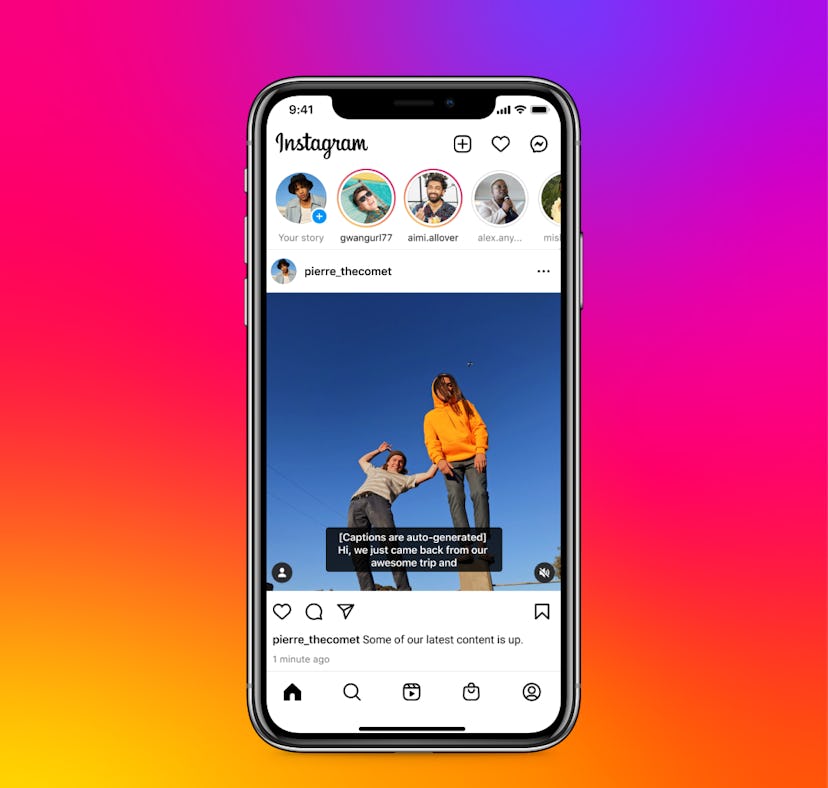
Try Instagram’s New Auto-Generated Video Captions For A More Accessible Feed
Just make sure you keep them on.
Instagram is about to become a lot more user-friendly. Meta launched auto-generated captions for in-Feed Instagram videos on March 1, a move to make IG Feeds more accessible for all users. You might already use automated captions in your Instagram Stories, but here’s what you need to know about how to add and turn on video captions on your Instagram Feed for more accessible vids.
Head of Instagram Adam Mosseri took to IG Stories and Twitter on Tuesday to announce the rollout of auto-generated captions for Feed. On Twitter, he wrote, “It’s a long time coming, but we’re excited to share a new tool that empowers those in the deaf and hard-of-hearing communities.” Getting to the big reveal, he shared, “Videos on Instagram will now have auto-generated captions, where you have the option to turn them off or on.” According to Meta’s announcement of auto-generated captions in feed shared with Elite Daily, prior to auto captions, creators had to manually add them or use a third-party captioning service.
New auto-generated captions will be turned on by default for all Instagram creators and users. However, according to a Meta spokesperson, captions will be turned off by default for viewers watching the content, which means you’ll have to turn them on manually to see the feature on your IG Feed.
So, how exactly do the auto-generated captions work? According to Meta, the feature uses AI to caption each video. The AI will learn and improve over time as more people use the tool, per the company, so you can hopefully look forward to increasingly accurate captions as time goes on. At launch, captions are available in select languages, however the company hopes to expand to more “surfaces, languages, and countries” in the upcoming months.
Here’s the rundown on how you can add and turn on Instagram’s new accessible caption feature as a viewer and a creator.
How To Add Auto-Generated Captions To A Specific Video:
To turn on captions for a video that was posted B.C. (before captions), here’s what you can do:
- Find the video in your Feed (Note: You have to scroll through it in your grid. You won’t be able to go the video tab on your homepage).
- Tap the three dots icon in the top right corner of the post.
- Select “Edit.”
- Tap “Advanced Settings.”
- Slide the “Show Captions” button the right to turn on.
How To See Captions On All Videos In Your IG Feed:
Viewers who prefer closed captions for videos will need to manually turn on the captions option themselves. To do so:
- Open the Instagram app.
- Go to your profile.
- Tap the three lines in the top-right corner.
- Select “Settings.”
- Tap “Account.”
- Tap “Captions,” then slide the on/off button to the right.
Once you’ve turned on your viewer captions, they’ll be on for good. According to the Instagram Help Center, captions will appear even if your device’s volume is on. Of course, the video you’re watching will have to not have opted out of the auto-generated captions for you to be able to see them.
How To Turn On Auto-Generated Captions For Feed Videos You Create:
According to a Meta spokesperson, anyone who posts a video on their Instagram Feed will automatically have captions turned on, regardless of their following size. Although captions have been automatically turned on for all video Feed posts, there’s no harm in double-checking before you tap that “Share” button. To find the captions option:
- Tap the plus-sign icon in the right corner.
- Tap “Post.”
- Select the video you want to post to your feed, then tap “Next.”
- Tap the tab on the bottom of the New Post page that says “Advanced Settings.”
- From there, you’ll see a section called “Accessibility.”
- The “Show Captions” option will have an on-off tab next to it. Your captions are on if you see blue fill color of the tab.
Even if you don’t think your captions will make much of an impact on your circle of followers, there’s good reason to ensure you keep the captions on. Raven Sutton, who is deaf, shared a video on Twitter in December 2021, which illustrated how frustrating it can be to come across a video on an app like Instagram or TikTok without captions and the importance of video captions for people who are deaf and hard of hearing.
In a December 2021 interview with BuzzFeed, Sutton said, “The internet is a big source for entertainment and information.” Citing the need for reliable information, she continued, “It is important to caption videos to provide access for the deaf/hard of hearing community, and to make it easier to watch for people who are not able to listen to the audio.”
The new auto-generated feature comes just in time for World Hearing Day on March 3, so take a cue from Sutton make sure those captions are turned on.