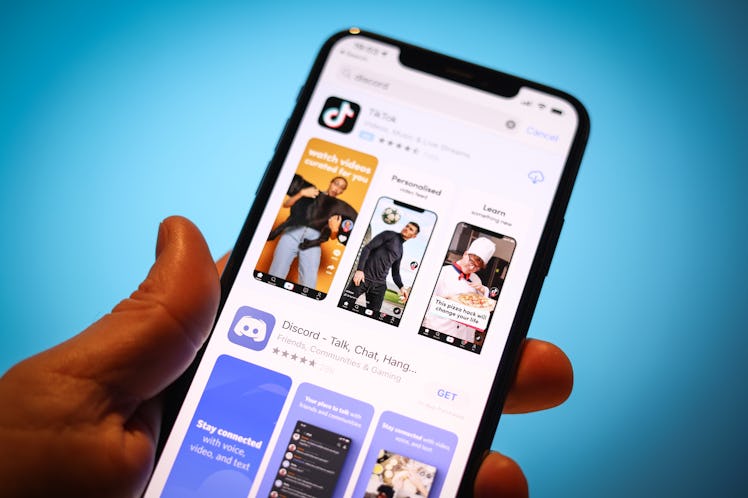
Here's When You Should Post On TikTok To Get The Most Views
Those 5 a.m. posts might pay off.
A large part of going viral or getting your TikToks on the FYP page can be about posting at high-traffic times and ensuring that your dance routines, challenges, and cooking hacks are seen by the highest number of people. Wondering what's the best time to post on TikTok? While the volatile nature of TikTok can be hard to predict, some time slots are better than others for engagement rates.
In general, the best times to post on TikTok globally are from 6 a.m. to 10 a.m. and from 7 p.m. to 11 p.m. ET, according to data from over 100,000 posts analyzed by Influencer Marketing Hub. In an ideal world, posting every day would be the best strategy for growing an audience on TikTok, but if you want to get the most out of the content you do post, sharing TikToks on Tuesday, Thursday, and Friday are your best bets.
Per Influencer Marketing Hub's findings, views and engagement rates spike at these certain times:
- Tuesday at 9 a.m. ET
- Thursday at 12 a.m. ET
- Friday at 5 a.m. ET
While waking up at 5 a.m. on a Friday to post a TikTok might not sound like the most appealing option, keep in mind that TikTok is a global community and you're potentially targeting users around the world to help grow your audience.
If you want to see when your current followers are most active, an easy way to do that is by switching to a TikTok Creator account or a Business account, which you can do for free through the Pro accounts tool. Keep in mind that switching to any Pro account will automatically make your TikTok profile public. If you decide to switch over, you'll be able to see valuable insight about the traffic coming to your videos. In addition to a breakdown of your followers, like where your viewer traffic is coming from, you'll also receive insights about particular videos that are trending, and your weekly and monthly views. Depending on the territories where your followers or top viewers live, you can also make changes to when you post your content.
To make the switch, you'll want to open your TikTok app and head to your profile. Next, tap the three dots in the top right of your phone screen to access your privacy and settings. From there, select the option to "Switch To Pro Account," and follow the steps to switch over, including choosing whether you best identify as a "Creator" or a "Business." Once it's activated, you can check out the "Analytics" button any time under your account options.
Remember that while TikTok engagement might be higher during these certain days and times, it isn't an exact science and it's hard to predict what will resonate with other users. In short, don't beat yourself up if one of your videos doesn't do well, and try to focus on having fun creating TikToks you're proud of.