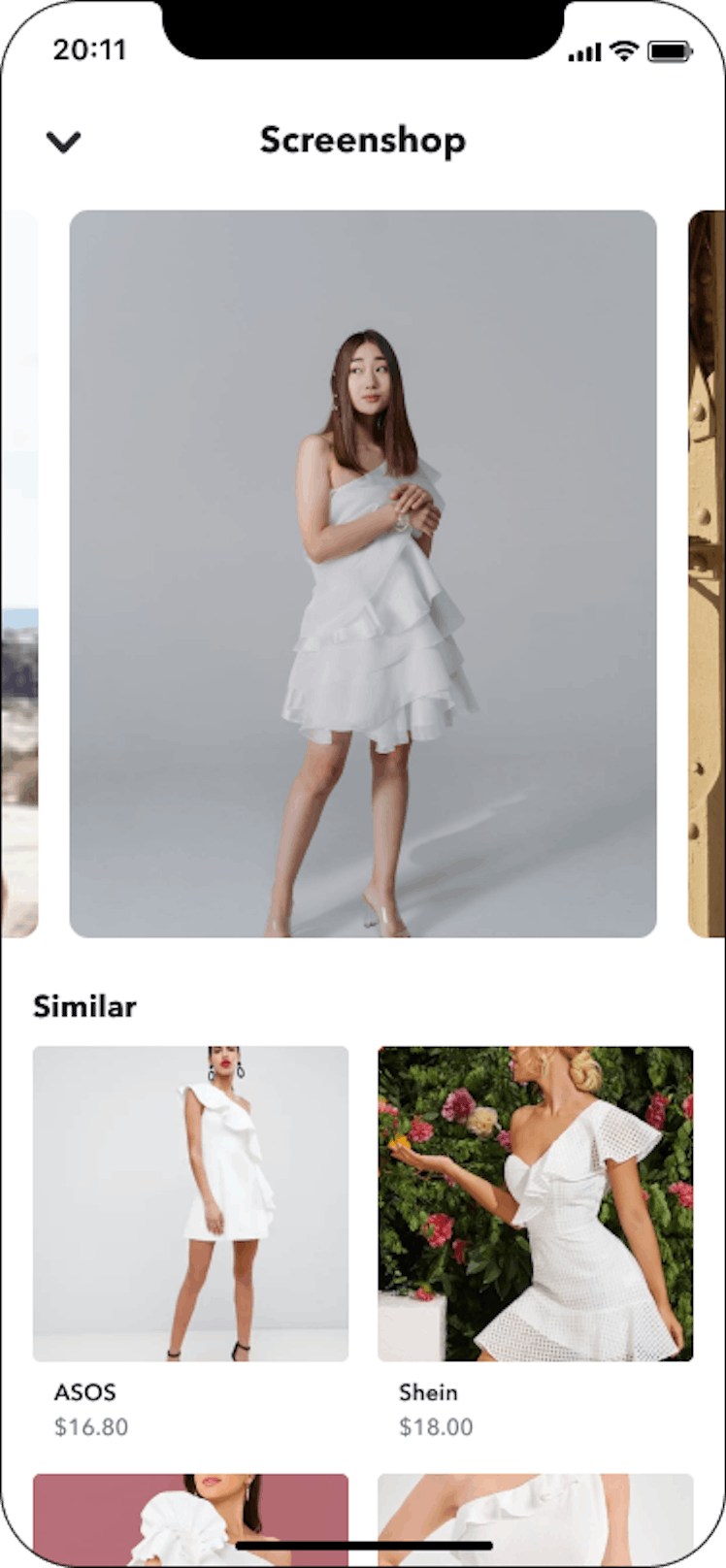
Snapchat's New Shopping Feature Helps You Find The Perfect Outfit At The Right Price
Girl, don’t do it… I did it.
Shopping in the real world seems so 2005 when you can buy something on your phone in a few taps and have it delivered to you, all without leaving the comfort of your couch. Snapchat is here to make that even easier with Screenshop, which was announced at 2022 Snap Partner Summit on April 28. You know when you’re scrolling through Instagram and see an influencer wearing a cute outfit you want to recreate so you screenshot it, but then forget about it and all of a sudden have 8,253 screenshots? Snapchat can now help you use those pics to find the exact clothes you want. The function, called Screenshop, is available to all Snapchatters on iOS devices. Here’s what it is and how to Screenshop on Snapchat.
Snap has been changing the social media game with augmented reality (AR) for a while now, but it’s about to get even more real. What started as fun selfie filters has now expanded into an entire range of AR features. The app already allows you to identify a dog’s breed, a plant type, solve a math problem, find a song, learn about a bottle of wine, and find a product online by scanning it with your camera. As for Screenshop, it uses existing screenshots in your photo album to detect shoppable clothing items, so all you have to do is decide which screenshot you want to shop from, and it will identify similar products from the photos already on your phone. Snapchat says, “fashion screenshots are automatically divided into categories, whether that be tops, skirts, pants, you name it.” It then recommends similar products from a variety of retailers including Revolve, Urban Outfitters, Macys, Nordstrom, and Forever 21.
Previously, Screenshop wasn’t available to all iOS users, which it is as it rolls out April 28. It was able to scan and detect products through your camera, and you also had the option to upload an existing photo to find recommendations. The latest update also marks the first time you can have Snapchat categorize your screenshots for a more personalized — and organized — experience.
How To Use Screenshop
Here’s how to get started.
1. Open Snapchat.
This seems obvious but you can’t start until you’re in the app.
2. Go to Memories in the Snap Camera.
Open up your memories by going to the Snap Camera and choosing the photo icon to the left of the capture button.
3. Go to the screenshots tab.
If it’s your first time, Snap will ask to organize your screenshots. Allow Snapchat to access all of your screenshots to create categories of shoppable items. Once your screenshots have been categorized, you can easily browse through selections of tops, bottoms, or outerwear.
4. Choose a category.
Tap on the category (e.g tops, dresses) of screenshots you wish to shop to find similar looks. Once you’re in a category, you can swipe through all the screenshots and shop similar looks. You can only shop one item per photo, so make sure what you want is featured prominently.
The feature seems to work best with screenshots directly from online shops or photos where the item you’re looking for is most prominently featured. So, if your favorite item is sold out, you can find a similar look in no time.
5. Find a similar clothing option in a variety of sizes and prices.
Browse the options below in the “Similar” section and tap on one you want to check out. The alternative products offered come in a wide range of price points so you can choose what you’re comfortable with.
6. Choose a similar option to buy.
You’ll be automatically directed to the retailer’s website to complete the purchase, without leaving the app.
All that’s left to do once you find the perfect dupe for a pricey pair of jeans or go-to summer crop top is check the tracking status every hour until your new item arrives (optional, of course, but I can’t help myself). Finally, try on the new ‘fit, strike some poses for the camera, and share the look on your Snapchat story.
Why Don’t I Have Screenshop?
If you’re looking to get in on the shopping fun, but can’t quite seem to, that might be because it’s not available on your device. Screenshop is only available for iOS users as of April 28. If you have iOS and don’t see it in your app, try updating it to the latest version in the app store. Unfortunately, the feature isn’t available for Android devices.
I tried the feature, and although it wasn’t always accurate in detecting the item, I noticed it depends on the screenshot used — it’s all about the focus. But when it works well, it’s game changing for the possibilities of online shopping. Even if you don’t end up buying anything, the feature allows you to discover new styles that might inspire your next Snap shopping spree.
This article was originally published on