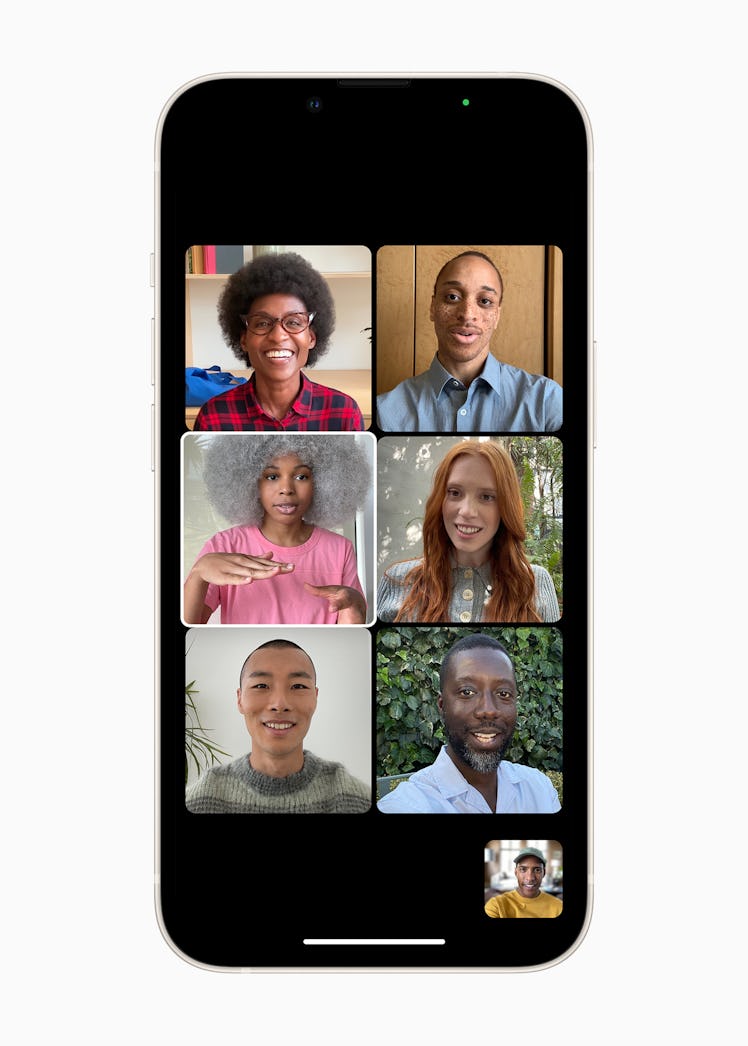
Here’s Why You’re Having Trouble With SharePlay On iOS 15
The fix will require some patience.
Now that Apple's iOS 15 is officially here after becoming available to the public on Monday, Sept. 20, you’re probably trying out all the new features. One of the stand-out features on the highly-anticipated update is SharePlay for FaceTime, which lets you watch movies and shows together in sync over video chat. However, those who’ve tried to use the game-changing feature after iOS 15’s release may have been unable to get it to work. If you’re wondering why you can’t use SharePlay on iOS 15, here are some reasons why it isn’t working for you.�
After iOS 15 made its debut on Monday, Sept. 20, SharePlay may have been on the top of your list to test out. Although it’s definitely among the coolest features to hit iOS 15, thanks to its interactive take on virtual hangouts and the ability to play movies, music, workouts, and more together, it isn’t available quite yet. This is because SharePlay didn’t make the cut for the initial iOS 15 release and will instead make its debut when Apple releases an update for iOS 15 later this fall.
However, some people have already got a chance to try SharePlay in FaceTime as part of the Apple Beta Software Program. Since Apple released the SharePlay feature on 15.1 beta on Tuesday, Sept. 21, most people seem to think it means Apple will unveil SharePlay to devices with the 15.1 update, but the company hasn’t confirmed the exact timing of the SharePlay addition.
If you already have SharePlay capability but haven’t been able to get it to work, here are a few reasons it might not be working.
1. Using Unsupported Apps
There are plenty of apps SharePlay will support, but the feature doesn’t work with some third-party apps that you might expect it to.
As of publication, Apple’s SharePlay will support apps like Apple TV+, Apple Music, Apple Fitness+, HBO Max, Disney+, Hulu, ESPN+, Paramount+, Masterclass, Pluto TV, TikTok, Twitch, SoundCloud, and more. Notably, it’s unclear if SharePlay will work with streaming services like Netflix or Amazon Prime Video.
2. Missing Subscriptions
Although you might have a subscription to a streaming service like Apple TV+ or Hulu, if you're trying to use SharePlay with one or more people, everyone on the call must have a subscription for the feature to work.
3. There’s A Non-Apple User
Apple finally introduced the ability to FaceTime with Android users via a shared link they can use in their device’s browser. However, the capability will not extend to iOS 15's SharePlay. Each user will need to have an iPhone to use SharePlay, which means each person participating in the call will need to be compatible with iOS 15 and have the update installed.
Luckily for those who do use Apple devices, in addition to iPhone, SharePlay will be compatible with Apple TV, iPad, and Mac.
4. Someone Doesn’t Have iOS 15
To make SharePlay work with everyone in the group, each person needs to use a device that supports the compatible operating system — iOS 15 for iPhones, iPadOS 15 for iPads, or macOS Monterey for a Mac.
Once the feature hits your device, you should be good go. But if SharePlay launches and you still have trouble, you can check the above troubleshooting tips to figure out why SharePlay on iOS 15 isn’t working.
This article was originally published on