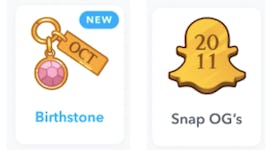
Celebrate Your Snapchat Friendships With Charms That Include Zodiac Signs
New milestones are added regularly.
Snapchat is all about making memories with your BFFs, and Charms are a great way to keep track of all your virtual friendships on the app. After all, Snapchat Charms consist of tiny illustrations that represent your relationships with other Snapchat users. It’s not that difficult to rack up Charms, but if you don’t have Snapchat Charms (or just can’t see them), you’ll want to know exactly how to get Snapchat Charms on Android and Apple devices. Here’s everything you need to know about checking out your Charms that celebrate your friendships on the app.
Snapchat Charms began rolling out in November 2018 and they’re meant to mark milestones with your friends on Snapchat. When it comes to earning Charms, there’s no specific place you can go to get a Charm. Rather, Snapchat looks at your friendships and rewards you with Charms based on things like how often you Snap — so if you don’t have any, you may need to do some more Snapping.
In fact, some Charms even remind you to Snap your friend more. There are a handful of Charms that update over time — and the ones that you see will depend on how you interact with other Snapchat users. For instance, there's a “Zodiac Sign” Snapchat Charm that’ll show the astrological sign of whoever you’re Snapping. Another popular Charm is the "Snap OGs,” which has Snapchat’s icon with the year that you and your BFF first became friends on the app. If your friend has their birthday registered with Snap, you might also see a "Friend's Birthstone" Charm in the bunch. Other Charms that might pop up as you Snap include Display Names, Friend Emojis, Bitmoji, and more.
Here’s what some Snapchat Charms look like in your Friendship Profiles:
In order to locate Snapchat Charms, you'll have to visit one of your Friendship Profiles, which you can get to by tapping on your friend’s Bitmoji in Chats. At the very bottom of the Friendship Profile, you can see and scroll through all your Charms. As you browse, simply tap the Charm to learn more details about what it is.
Snapchat also assigns Group Charms to Group Profiles, and they highlight certain members of the group in “fun and unique” ways, according to Snapchat. You’ll find these at the bottom of a Group Profile in your Chats, and Group Charms are viewable by all members of the Group.
Since Friendship Profiles can only be seen by you and the other person in your Chat, no one else will know what kind of Charms you share. You can opt to hide a Charm (which will hide it for both you and your friend) by selecting the Charm, tapping the Settings icon (which is three vertical dots), and then tapping the “Hide Charm” button. If you’re on an Apple device, you have the option to unhide a Charm by scrolling to the bottom of the Friendship profile and then tapping the Hidden button. You can then select the Charm you’d like to unhide and tap the Restore button.
Unfortunately, as of July 21, 2021, Android users aren’t able to unhide Charms due to a bug, so that could be why you aren’t seeing the milestones on your Friendship Profile. If you want to keep an eye on your Charms and you have an Android phone, avoid hiding any of them for the time being.
The Charms you share should refresh often — since they depend on how you interact with your friends — so you’ll want to keep tabs on your Friendship and Group Profiles to stay updated on all your latest milestones.
This article was originally published on