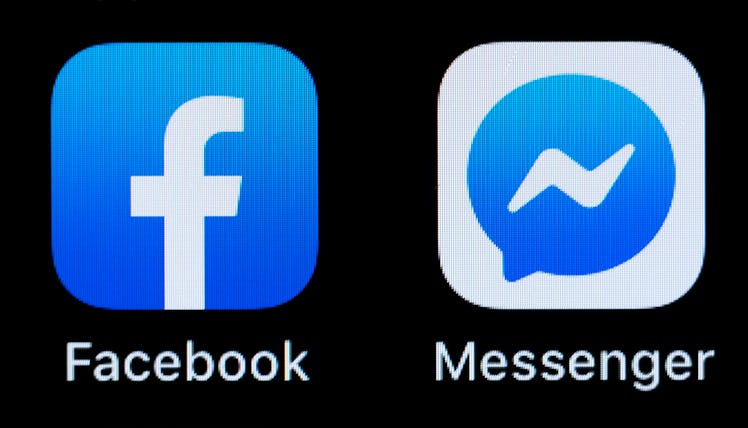
Facebook Is Launching New Messenger Rooms Where You Can Video Chat With Up To 50 People
Meeting your friends for a virtual happy hour or game night is an easy way to stay connected when you can't hang IRL. There are plenty of ways to get in some virtual face time, and now you can add one more to that list. Facebook is launching new Messenger Rooms, a video conferencing feature that'll make it easier to connect with your friends and family.
The social media company unveiled Messenger Rooms on Friday, April 24. The feature began rolling out on Friday in some countries, and it will be available for the rest of the world, including the United States, in the coming weeks. So if you don't see it yet, just hold tight. Messenger Rooms will allow you to video chat with friends by starting a room using Messenger or Facebook with your app or on your desktop.
Once the feature is fully released, you will be able to video call up to 50 people with no time limit. This might sound familiar to the Zoom Meetings you've been popping into to virtually celebrate birthdays or attend work meetings, and TBH, it seems like Messenger Rooms will have very similar offerings to Zoom, like virtual backgrounds and the ability to use filters in your video chat. One of the big differences appears to be that Messenger Rooms will offer all of its features for free. Facebook also plans to add Instagram, Portal, and WhatsApp integrations.
When Messenger Rooms are released, you'll be able to choose whether only select Facebook friends can join the room or anyone with a link can enter. You can also remove people from the call or lock a room completely. If you're using Messenger, just select the video chat icon on the app or head to the People tab. If you're using Facebook, you can start and share a room on Facebook through News Feed, Groups, or Events so that people can drop in.
On News Feed, people can see which of their friends are in a Room, as well as which Groups or Events are hosting Rooms they've been invited to. Closed and locked rooms will not show up on the News Feed. In Groups, people will be able to see the active video chats if they're not closed or locked. If you create a chat on Group, the default setting is for only Group members to join. If you want someone outside the group to join however, you can make link sharing possible. Multiple rooms can be created for each individual Group. If you're sharing from Event, only one room is allowed per Event. Rooms will initially only be allowed in private Events and not public Events.
If you get invited to a Messenger Room, all you'll need to do is join from your phone or computer.
With the slower rollout, you may have to wait a couple weeks until you see the Messenger Rooms available to you, but once they arrive, you'll have plenty of options to connect with your friends and family.
This article was originally published on