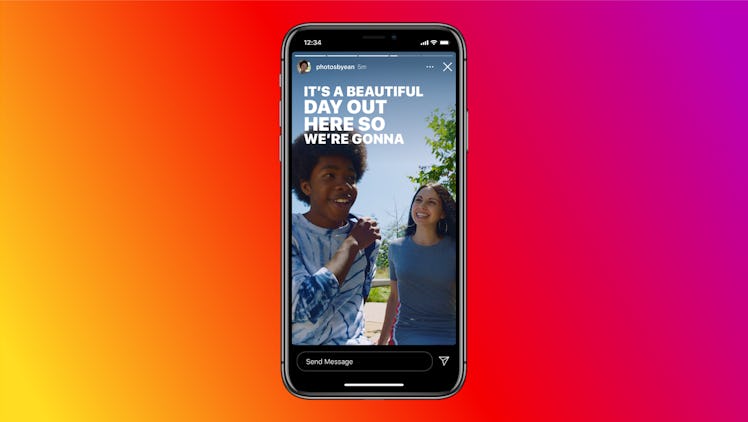
Instagram Launched Auto Captions For Stories To Make Your Videos So Much More Accessible
After bringing closed captioning to Threads and IGTV in 2020, Instagram is officially rolling out auto captions to its Stories platform — and it's a game-changer for making videos more accessible. Not only are people who are deaf or hard of hearing now able to more easily access previously audio-focused content, but it's also useful for people who want to find out what's said in a Story video without having to turn up the volume. Here's how to add auto captions in Instagram Stories if you're ready to check it out.
As of 8 a.m. PT on May 4, Instagram users in English-speaking countries have the ability to add closed captioning to their Stories by simply tapping a new sticker. The Stories sticker, which is called "Caption," automatically transcribes whatever audio is in the video and then lets you customize and change the font of your captions as well as its style, color, and position. When you add captions to Instagram Stories, people will be able to read exactly what you're saying without needing the sound on, so they won't have to tap past your Story if they're in a situation where "volume up" is not the vibe. While the feature is only available in English for now, Instagram plans to expand it to other languages and non-English speaking countries in the future.
To try out the feature, you'll first want to make sure your Instagram app is updated to its latest update, version 185.0. Next, open your Instagram app and head to your Story camera to either take a Story video with something to transcribe or upload one. Tap the stickers button in the top right corner and you should see a blue Caption sticker in your stickers queue.
After you tap on the Captions sticker, you'll see a message that says "transcribing audio." You'll then have the option to customize the font and color of your text before posting the video to your Story. Like in the test version of captions in Stories, which started rolling out in March 2021, you'll also be able to edit the automatically generated captions before you post to your Story, meaning you can correct any typos or change your captions for clarity if you want to.
The launch of auto captions in Instagram Stories is bound to be a game-changer for so many situations when you can't watch Stories with the sound on. Plus, it's welcome addition for people who are deaf or hard of hearing, making videos that were previously audio-focused more accessible with captions.
The tech giant will also start testing out an auto captions feature in Reels very soon. Instagram's new auto captions feature isn't widely available for Reels just yet, but users should keep an eye out for a test version that'll be making its way to the app sometime in the near future.