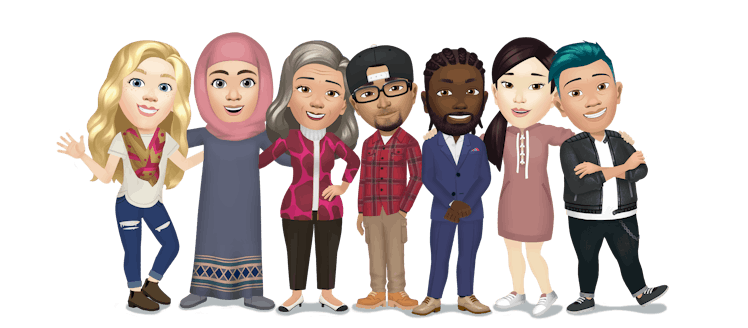
Facebook Now Has Personalized Cartoon Avatars, So Here’s How You Can Use Them
You can create your very own online doppelgänger with Facebook's fun new Avatar feature. The social media company began rolling out Avatars for users to create and share in the middle of May, and it's a great way to add some personality and adorableness to your online interactions. Here's how to create a Facebook Avatar and get in on the virtual fun.
Facebook debuted Avatars, its own take on Bitmoji, in the United States on Wednesday, May 13 for iOS and Android users. Since the company is still rolling out the feature, you may have to wait a while before you're able to access it, but if you haven't seen it on your timeline yet, you should see it pop up soon. With the new feature, you'll be able to create an animated avatar of yourself, which will be featured in stickers. You can share the avatar with your pals in your Facebook Stories, comments, and in Messenger.
To get started creating your Avatar, head to Messenger or the comment box anywhere on Facebook. From there, you'll need to click the smiley face sticker button, which is besides the text box. If you have the Avatar feature available, you'll be able to see an option to "Make Your Avatar." Once you select the option, you'll see the Avatar builder. You'll be able to customize many features on your Avatar, such as skin tone, style and color, eye shape, nose shape, glasses, and more. To top it off, you can even select the mirror option in the top-right corner, which will open your front-facing camera so you can compare what you look like IRL to your mini version.
If you aren't satisfied with your Avatar, don't fret. You can always make changes to your Avatar at a later date. All you'll need to do is go to the menu on the Facebook app and head to the Avatar option.
Facebook also unveiled another new feature, Messenger Rooms, on Friday, April 24. Messenger Rooms allows you to video chat with your pals by starting a room on Messenger or on the mobile or desktop version of Facebook. You can video call up to 50 people with no time limit, and all the features on Messenger Rooms are available for free. With Facebook's new features, staying in touch with your pals is easier than ever.