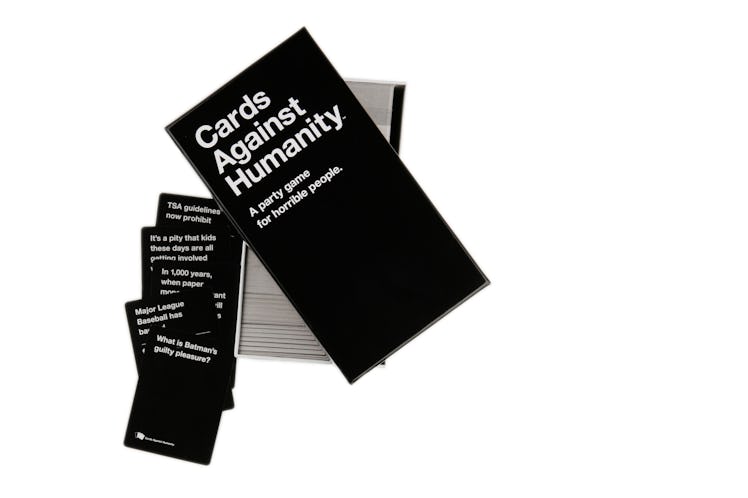
Here's How You Can Host A Virtual Game Night To Stay Connected With Your Friends
Social distancing is more important than ever to help flatten the curve of the coronavirus, also known as COVID-19. Even though you are putting your brunches and happy hours on hold, staying in your home doesn't mean your social life has to disappear. Here's how to host a virtual game night if you still want to connect with your loved ones over the next few weeks.
As of Monday, March 16, President Trump recommended Americans avoid gatherings with 10 or more people over the next few weeks. Since you'll be spending a good amount of time alone, you probably want to find fun ways to occupy your time while also keeping in touch with your friends and family.
Luckily, a number of your favorite games have online versions that let you play against your friends from the comfort of your own home. While it's not quite the same thing as sitting across from your friends, you can set up a group FaceTime with your closest BFFs, grab a glass of wine, and enjoy a virtual game night pretty easily. There are a bunch of different options to check out, but here are some of your best bets for making your experience as interactive as possible.
Download an online version of Cards Against Humanity.
While Cards Against Humanity doesn't have an official online game available, you can play from your own home by downloading the app Evil Apples vs. Humanity for iOS or Android. While it's not technically affiliated with the OG game, you'll still be getting the same set-up with NSFW questions, which you can answer from your smartphone or another smart device. You can either opt to play with friends who are nearby you using GPS, or you can play with friends anywhere connecting through SMS, Twitter, or Facebook.
Channel your inner Van Gogh during a virtual paint night.
If you're looking for a team-builder activity or an excuse to get your friends together online for an evening of art and drinks, you'll want to check out Yaymaker's new virtual Paint Nite classes.
Teachers will show you how to replicate one of their paintings as you chat with friends and exchange jokes over a livestream. You'll need to order your own art supplies for some classes, but there are also some non-traditional options you can join, which use items you have at home like coffee or Kool-Aid. Classes cost $15 per person.
You can also follow the company on Facebook to partake in free FB Live classes.
Show off your comedy chops during a game of Quiplash.
If you're looking for a virtual game that can accommodate a large group, check out Quiplash. While the game is meant for three to eight players, up to 10,000 people can join the streamed version of the game and impact the winning score.
Similar to Cards Against Humanity, there aren't any "correct" answers. Instead, players will be asked to answer simple prompts with one-word answers they can choose from the screen. Other players can then vote to pick who has the best answer. The game is available to stream from your computer, and it’s also compatible with Playstation systems, Xbox One, Apple TV, Amazon Fire TV, Comcast Xfinity, and the Max App Store.
Try your hand at Head's Up.
Another interactive game is virtual Head's Up, which you can download for iOS and Android. For this game, you'll definitely want to be careful about how you use your webcam, as to not reveal the answer to yourself when playing against your friends in a Hangout, Skype video, or FaceTime.
To play, the person who's guessing from categories like Superstars, Animals Gone Wild, and Blockbuster Movies, will put the phone on his or her forehead so the answer is only visible to the viewers on the other side of the video chat. Once the other group knows what the answer is, the person holding the phone should make sure to minimize the video window (but keep the camera rolling so your virtual teammates can see you) and leave the audio on so they can hear clues from their teammates.
Keep in mind you can make almost any game a virtual one by playing it during a group FaceTime or Google Hangouts call with your friends and family.
If you think you’re showing symptoms of coronavirus, which include fever, shortness of breath, and cough, call your doctor before going to get tested. If you’re anxious about the virus’s spread in your community, visit the CDC for up-to-date information and resources, or seek out mental health support. You can find all Elite Daily's coverage of coronavirus here.
This article was originally published on