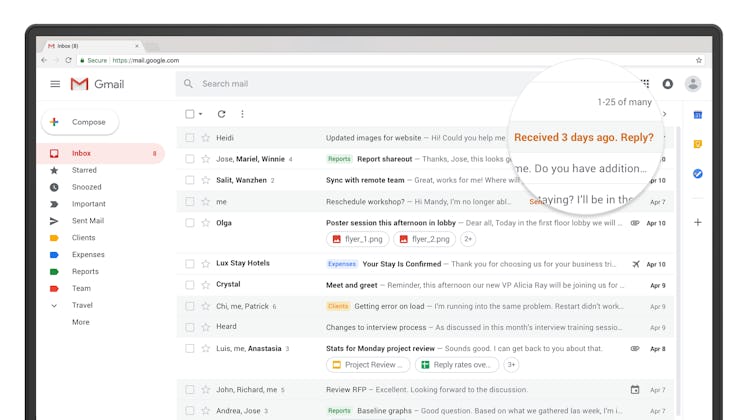Attention, Gmail users: Get ready for a new inside your inbox, because a massive redesign complete with a slew of neat features is about to hit the email service. This is the first major makeover to the Google-developed platform in nearly a decade, the site announced on Wednesday, April 25. From a birds eye view, the new Gmail promises to be smarter, more user-friendly, and safer than ever before. As a longtime Gmail user, I am more eager than ever to try it out. Since there are more than 1.4 billion users on Gmail, it will likely take a few days for the refresh to make its way to your mailbox (and mine). But for now, here’s how to use some of Gmail’s new features when you get the upgrade.
The rollout of Gmail’s highly anticipated redesign will include several new features to help you save time and increase productivity while keeping your information safe from hackers. This all sounds good to me. If you are someone who forgets to respond to emails in a timely manner (let's be real, we have all been that person at least one point in our digital lives), then these new features are meant for you. Gmail is now equipped with the smarts to remind you to follow up on that email you've been ignoring for days, and even offers a Smart Reply feature that utilizes the latest in artificial intelligence to craft a response on your behalf. It's like predictive text on steroids.
The new design will also be easier to use than ever before with its new "streamlined look." You will be able to organize attachments, making them easier to locate and open when you actually need them (instead of digging through what feels like a mountain of emails). Other new functions that are being integrated into the new Gmail platform include Offline Mode, which was previously only available via a Google Chrome extension, as well as a side panel to help you multitask. There's also a Snooze Button for emails to read at a later date. It’s like having your own personal email assistant, and I like it.
Your email account is home to some of your most personal thoughts, documents, and more — so it's no surprise that online safety and security are a top priority for many, myself included. That's why I’m loving these two new security features: Confidential Mode and Design Refresh. If you have very private information that you must send electronically, well, Confidential Mode was created just for you. When you send an email using this function, you can set a time for the email to expire, as well as the option to retract the email at any time. Now we're cookin'. Also, if you’ve ever fallen victim to an email phishing scam, Design Refresh is going to make sure it doesn’t happen again, all thanks to its brightly colored and bold warnings.
As I mentioned, the new look began hitting mailboxes around the world on Wednesday, April 25 — but not to worry if you don’t seem to have the latest update. With so many users, the new interface is going to take a few days before it makes its way to you. In the grand scheme of things, that timing is rather impressive. If you’ve used Gmail for any period of time, you’ll agree with me that these are some serious and long-awaited improvements. So sit tight and keep refreshing your browser (I know I will be), because the new Gmail update is shaping up to be one of the best platform updates I've have seen in a while.