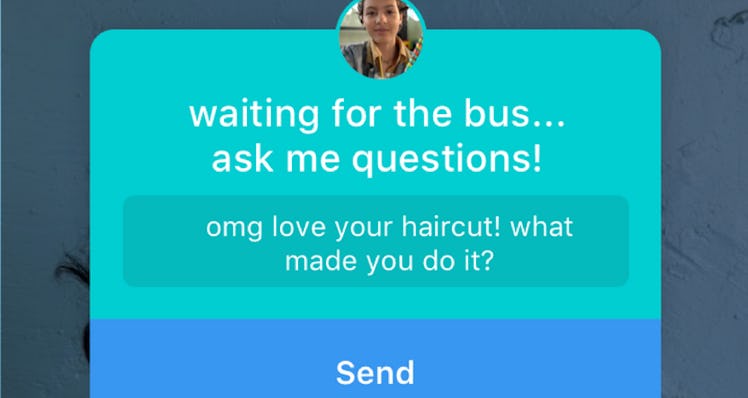
Using Instagram's New Questions Sticker Is Easy, So Go Ahead & Ask Away
On July 10, Instagram launched a new feature that allows users to add questions to their Instagram Stories in the form of a sticker. Curious to get your friend's thoughts on the latest episode of The Bachelor? Or what they thought about those new Starbucks drinks? Now, you can query your friends about their varying opinions on any topic you wish right in Instagram, thanks to the addition of the questions sticker for Stories. Before you start asking away, you probably need a quick tutorial. Here's how to use Instagram's questions sticker, so you can get the answers you need.
The questions sticker for Instagram Stories is definitely a conversation starter. The latest addition of features to the app works in a very similar manner as Instagram's @mention sticker or location sticker. First, you will need to create a Story in order to use the questions sticker function. Open the Instagram app on your iOS or Android device. The app should automatically open up to your photo and video feed screen. On that screen, you will see a camera icon in the upper lefthand corner. Tap the camera and hold down on the white center button to create a photo or video for your Instagram Story.
Once you've wrapped up your Story, you will see three icons in the top righthand corner. The first one should look like a smiley face. Tap the face to open up Instagram's sticker tray. This is where you would find the @mention sticker, the hashtag sticker, and the location sticker to add to your Story. Except this time, you should find the questions sticker, too. Tap to add it to your photo or video Story. Now, type out your question, and then place it wherever you want on your Instagram Story (just like you would any of the other stickers). Click the "Send To" button on the bottom lefthand corner of your screen to add it to your Story. Before you know it, the answers (aka questions) from your followers will start rolling in.
Your friends can reply directly to your question while viewing your Story. They can simply type their answer right in the questions sticker, and hit send. They can also respond as many times as they want. It's that easy. To view their response, check our your Story's viewers list. Tap the question they asked to create a new Story for your answer. This could get confusing (especially if you are responding to multiple questions at once), but Instagram is already one step ahead of you. The question you're responding to will appear in your Story, so you won't forget what you are answering.
You can also share your friend's response in your story. So, if they've got an extra hot take about the most recent World Cup match or the down low on that newly-opened coffee joint, you can share their opinions with the world. When you share their response, it won't reveal their username and photo. This way they can remain completely anonymous. You can still keep track of who submitted answers to your question, because each response will appear in your viewer's list. This list is private, so it's for your eyes only.
Instagram's questions sticker is a great way to strike up a conversation with any of your friends and followers. Plus, combine it with the polling sticker and emoji slider and you will stumble upon a bevy of information and knowledge from your friends. What better way to keep company when you're bored or on-the-go?
If you've followed these instructions and still can't find the questions sticker, it's possible that you may need to update your Instagram app. Visit the app store on your mobile device to make sure you are running the latest version (No. 52). Once you're up-to-date, go ahead and ask away.