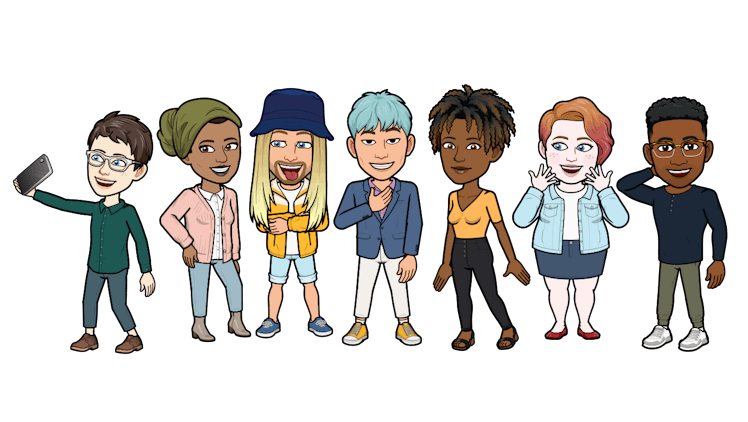
You Can Customize Your Bitmoji With These Mix & Match Outfits, So Get Creative
Get ready to take your Snapchat Bitmoji to the next level with customizable clothing. The much-requested feature to mix and match apparel is finally here, and here's how to use Snapchat's Mix and Match Bitmoji outfits to let your creativity shine when dressing your avatar. Seriously, you'll be able to play dress up like never before.
Snapchat rolled out the new Mix and Match Bitmoji feature worldwide in late November 2019. Just like in real life, you're now able to express your personal style by dressing your Bitmoji exactly how you'd like. There is a whole array of individual pieces of clothing you can select and customize to make outfits, giving you billions of combinations that you can create with the tap of your finger. Included in the wardrobe list are different styles and colors of tops, bottoms, footwear, socks, and outwear. You'll even be able to save the rockin' outfits you make in your closet so you can easily pull it up for next time.
To start playing dress up, you'll want to make sure you have the latest version of Bitmoji downloaded on iOS and Android, as well as the latest versions of Snapchat of iOS and Android. If you're using the Bitmoji app, just click the fashion icon to open the Avatar Designer. In the bottom navigation bar, you'll see icons for all the wardrobe pieces you can customize, including tops, bottoms, outwear, and footwear. To customize your look from Snapchat, just tap in the top-left corner of your profile. You'll then need to tap "Change Outfit," which is under "Bitmoji," to open the Avatar Designer and unlock all the customizable clothes and accessories you could dream of.
Though dressing up your digital avatar is good fun, you can take your Bitmoji obsession to the real world with brand merchandise. There's a bunch of unique gifts which you can put your Bitomji or Friendmoji on, including t-shirts, mugs, sweats, and more. To start shopping for merch on Snapchat (which is only accessible for iOS users), tap your Bitmoji in the upper left hand corner to access your profile screen. From there, click 'Shop Bitmoji Merch' to view all the available products. If you're an Android user, you can access Bitmoji Merch from the Bitmoji app. Just tap the shop icon and you'll see the selection of holiday-ready gifts. With Bitmoji Mix and Match's fresh looks, you can tweak your digital doppelgänger to perfection this winter.
This article was originally published on