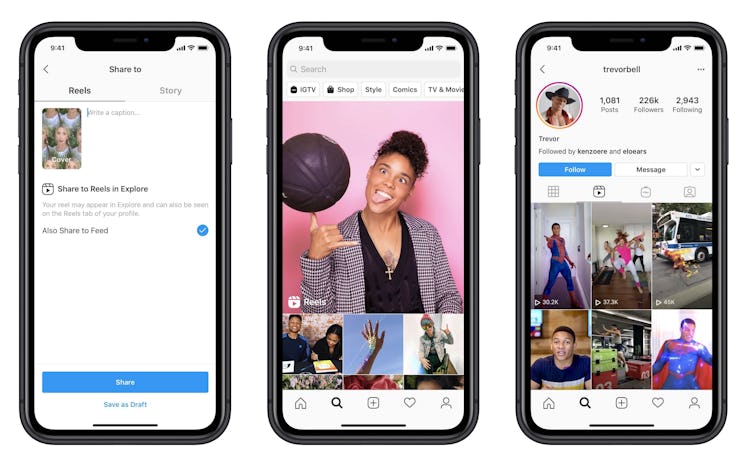
Here's Where To Find Instagram's New Reels Feature That'll Remind You So Much Of TikTok
Following the Facebook Company's launch of its TikTok dupe on Wednesday, Aug. 5, you might be wondering where to find Instagram Reels if you're ready to start creating. While everything can be found in the Instagram app, there's a brand new Feed where you can browse other peoples' Reels as well as a space in Instagram Story where you can make your own. Here's how to get started.
Reels officially started rolling out in 50 different countries including the United States on Aug. 5, but if you don't see Reels at the top of your Instagram Explore page, you'll want to update your app to make sure you have the latest version of the social media platform. Reels isn't in a tab at the top, but rather you can access the videos by tapping the big square that says "Reels" in the bottom left corner. If you still don't see it after updating, keep checking back in the coming days. Once you have it, you can scroll through the TikTok-inspired vertical Feed and check out what other people are creating simply by heading to the new Reels page in Explore.
If you who want to create your own Reels, you can either tap the effects, hashtags, music, or other features on your favorite Reels as you scroll to use them yourself, or head to your Instagram Story Camera to start from scratch. In your Instagram Story carousel, you'll see a Reel button at the bottom of your screen that you can select to get started. From there, you can access Facebook's entire music library, AR effects, and countdown and timer tools to record and edit your own 15-second Reel without leaving the page. In addition to a Green Screen and alignment tool, you also have the option to upload your own audio, doodle on the screen, or create your own lyrics with the text tool to customize your clips as much as possible.
If you can't create and share your Reel all in one sitting, you can save the draft and come back to it later. Here's what the Reels page looks like in your Instagram Camera (on the left) and in the Explore Page (on the right):
When it comes to sharing, Instagram's Reels gives you a few different options to customize who can see it. Public accounts have the most freedom, as they can post their Reel on the Reel Explore page and have the entire Instagram community potentially see it, like it, and comment on it. Private accounts can't share their videos to the public Reels page, which also means you can't use original audio or features from private accounts in your own Reels.
Both private and public accounts are able to share Reels on their Feeds, on their Stories, via DMs, or with Close Friends only. You can also access published Reels in a separate tab with the Reels icon — which looks like a clapperboard with a play symbol in the middle — on Instagram profiles using the feature.
With plenty of ways to access the newly released Instagram Reels, you can check out all the different features yourself and browse some early content for your favorite creators. It may even give your TikTok browsing session a run for its money.