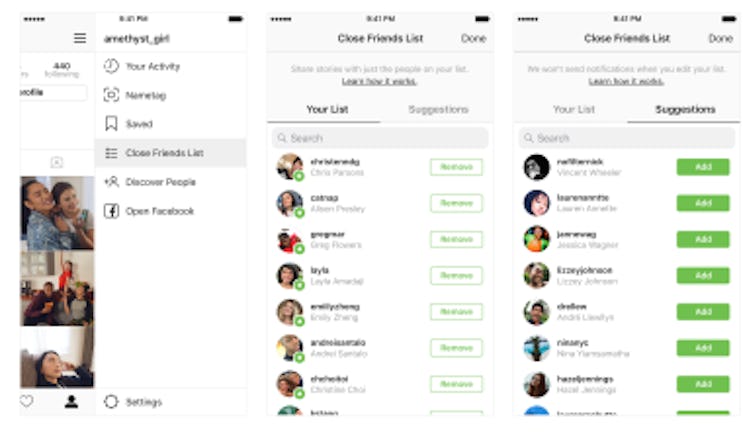
You Can Change Your Close Friends On Instagram If You Want To Personalize Your Content
Back in the '00s, I was seriously obsessed with my Top 8 section on MySpace. I won't lie — showcasing all my best friends to the world was a truly glorious feeling. And if you, too, enjoyed that highly exclusive feature of the OG social media site, you will probably be excited to hear that Instagram now lets you select all of your closest friends to show them ~exclusive~ content. So, if you haven't already done so, here's how to change your Close Friends on Instagram. Have no fear — your social media expert gal pal is here.
If you would like to create a Close Friends list on Instagram Stories to share all those extra personal moments you don't want on your regular Story, doing so is honestly simple. According to Instagram's blog post that announced the feature back in November 2018, you can go to your IG profile and tap “Close Friends” in the side menu, which you can access by tapping the three horizontal lines in the top-right corner. There, you will see a list of all your IG followers, and if you would like to add them to your Close Friends list, you can go to the "Suggestions" column and tap the green "Add" button to the right of their name.
If you want to remove someone from your Close Friends list, on the other hand, simply hit the tab that says "Your List" and click "Remove" to the right of said follower's handle. Then, when you go to share something to your Story, you will be able to share it with everyone or only your Close Friends list. Yes, it's all that simple, and it makes posting Stories feel so much more personalized.
Unlike MySpace, where everyone's Top 8 was displayed on their profiles, only you will be able to see your own Close Friends list, according to the blog post. That's right — you can't see who's added you to their list, and your followers won't see who is on yours. In fact, you won't find out if you've made it to someone's Close Friends until they post a Close Friends Story. If someone has added you as a Close Friend, you will see a green ring around their name. Then, when you tap it, there will be a green badge next to their name that says "Close Friends." And that's when you know you've made it, LOL. You won't be notified if people add you as a Close Friend, or if you're removed, and although it's an easy thing to obsess over, don't think about it too much.
Instagram's Close Friends feature has been around for quite a while now. In fact, it originally rolled out to Instagram users as of November 30. And I don't know about you, but I've been super into using it ever since.
While nothing will ever replace MySpace's Top 8 feature (because in all seriousness, it was the best!), Instagram's Close Friend's feature is pretty rad. Whether you want to post a ~highly exclusive~ Story, or if you just want your friends to know they're one of your top besties, it's a pretty awesome way to personalize your content, and to let your followers know that they're one of the real ones. So, now that you know how to remove the people you'd rather not share your personal Stories with, you can make sure you're Close Friends list is always on lock.