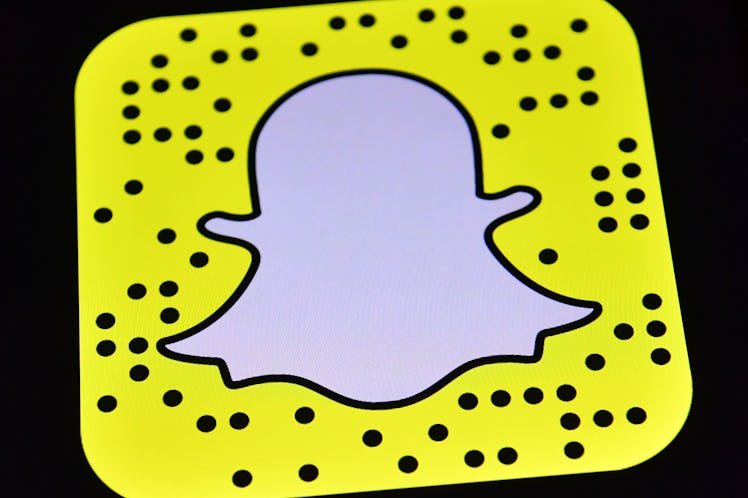
Here's How To Get Snapchat's New Context Cards So You Can Make Reservations & Hail A Car On The App
If you thought Snapchat was just good for using funny filters and letting everyone know your location, boy were you mistaken. The app has become the go-to destination when it comes to finding out what's going on in your city. To continue the trend, Snapchat has released a new feature named Context Cards, and they'll make your life so much easier. If you are wondering how to get Context Cards on Snapchat, I have the answer.
To make sure you can easily use Context Cards on Snapchat, make sure up you visit your app store and check for any updates available. If there is, update your Snapchat app, and you are well on your way to using Context Cards.
Now, you are probably wondering how Context Cards promises to make your life easier, and I also have the answer to that. When you are on Snapchat watching someone's story — and they happen to tag the restaurant or location they are in — you will see an option toward the bottom of the Snap that says "More." If you swipe up on the "More" prompt, the launchpad will display reviews, maps, and tips about that location. — aka, the Context Cards. Snapchat has teamed up with other apps including TripAdvisor, FourSquare, Michelin, and Goop to let you know everything there is to know about that bar, restaurant, or lounge your friend tagged themselves in.
If you decide you need to visit a particular location (that you originally saw via Snap) you can also order a car to take you there using Uber or Lyft straight from the app. Oh, and get this: You can also reserve a table at your desired location using OpenTable, Resy or Bookatable. Talk about streamlining the social media process.
It's interesting to see Snapchat opening up it's platform and teaming up with different social apps to give their users an all-in-one experience. A Snapchat spokesperson tells Elite Daily that Context Cards are available starting today for Snapchat users in the U.S., UK, Canada, Australia, and New Zealand. If you are worried your phone's operating system won't support the new feature, don't fret — Context Cards are available for both iOS 11 and Android.
The useful new feature will soon become available for all Snapchatters around the world. If you need some extra help finding Context Cards, you'll be sure to find them on stories that have been tagged with Snap's white, venue-specific Geofilters, or on any Snap that has been submitted to a public "Our Story." You can also find Context Cards on Snap Maps and by doing a simple search on the app.
Each location will have a series of cards that will pop up once you've swiped up on the "More" prompt. The first Context Card will be the basic information on the location including the name of the place, the type of venue it is, and ratings. Following that card, you will find varying Context Cards including: Directions to the location, hours of operation, contact numbers, and reviews.
Snapchat has made the order in which the Context Cards appear a dynamic one, and they assure users that the most relevant information will always appear up top.
Senior Vice President of Strategy and Business Development of OpenTable, Catherine Porter, is excited about this partnership. She's quoted in a press release acquired by Elite Daily, saying,
In partnership with Snapchat for their new Context Cards feature, we're excited to be offering a new way for Snapchatters to book thousands of our restaurants that they see in Snaps. We know the simple act of swiping up on a Snap to reserve a table will provide an experience that our diners and restaurants will love.
I'm excited about it, too. Think about the brunch possibilities now that you can see reviews, book a table, and order a car to the hottest brunch spots straight from your Snapchat app. Gotta love technology!