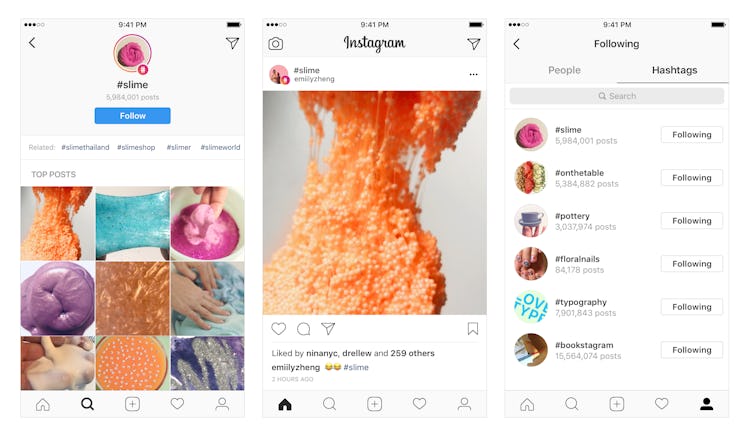
Here's How To See The Hashtags Your Friends Follow On Instagram If You're Ever So Curious
Personally, I find it fascinating to look at my friends' Instagram feeds. It's so interesting to see how theirs compares to mine, depending on who they follow and what kind of content they enjoy. Unfortunately, the only way I've ever been able to check this out is when I'm actually with my friends, but not anymore. On Tuesday, Dec. 12, Instagram introduced a new function: the ability to follow a hashtag. Not only that, but you can also see the hashtags your friends follow, in case you want to see what they're into.
Finding the hashtags your friends follow is super simple. When you go their profile, simply click on "Following." The page is now divided into two sections: "People" and "Hashtags." Simply click on "Hashtags" to see who's into #tacos, who's into #plants, and who's into #gains. It's that easy!
I'm stoked to see what my friends are looking at on a regular basis, but I think this feature is going to be particularly useful for the holidays. Not only can you feed your curiosity about what your friends like, but now you may not even need to ask them what they want for Christmas or Hanukkah; it's all right there, ready to help you take your gift-giving skills to the next level. Thanks, Instagram!
The steps for following a hashtag yourself are just as straightforward. You can either search your favorite hashtag or click on one that you see in a post. You'll be brought to a page full of posts from that hashtag and other related hashtags. If you're interested in following #tacos, why not also check out #nachos, right? I mean, it's right there. At the top of the page, you'll also see a story for the hashtag, and underneath you'll find the "Follow" button. Once you opt to follow, the top posts from that hashtag will appear in your feed, meaning you'll never have a shortage of #makeup or #photography content again. Woohoo!
When you choose to follow a hashtag, keep in mind that whoever has access to your profile will also have access to the hashtags you're following. So if you don't want anyone to know you're still reading quotes from #thenotebook in 2017, you may want to just stick to manually searching that one.
But the good thing about people being able to see the hashtags you're following is that you can curate them in the same way you curate content for your story or your feed. By looking at the hashtags you're following, people can explore your interests and hobbies and learn a little bit more about you. So if you want people to know that you're passionate about social justice, you might follow #DreamActNOW, or if you want people to know you're a sports fanatic, you can follow #SundayNightFootball. Whatever your interests might be, there's a hashtag for you — and it'll give the world a sneak peek at your personality.
Instagram has been rolling out lots of new features lately, increasing the amount of content and customization that users can add to their profiles. Last week, the app introduced Stories Highlights and the accompanying Stories Archive. If you want to add a highlight to your page, simply tap the "New" circle under your bio, and select photos or videos from your Stories Archive. Put them all together, give it a name, and now you have a Stories Highlight that'll stay on your profile for as long as you'd like. Hooray for endless food pics!
The company is also testing a separate messaging app called Direct, which will "make it easier and more fun for people to connect [privately]."
I'm so ready to see what Instagram has in store for us next, but if you'll excuse me, I have to go follow #hatsoncats.
Check out the entire Gen Why series and other videos on Facebook and the Bustle app across Apple TV, Roku, and Amazon Fire TV.