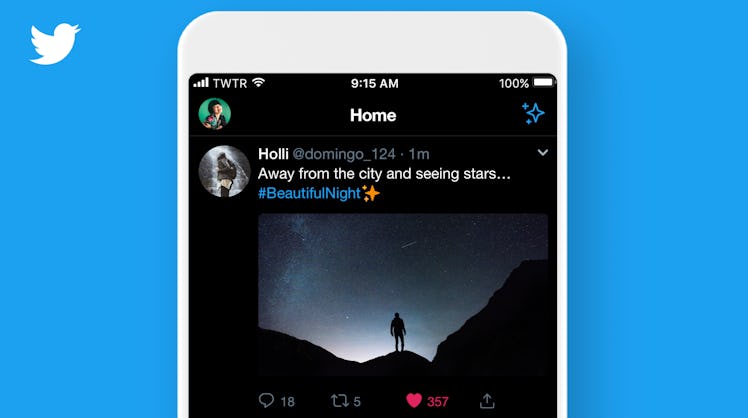
Twitter Just Introduced New Dark Mode Options For Late Night Scrolling
Sometimes it feels like I spend most of my day scrolling on Twitter, and I'll take a guess and say I'm probably not alone. With so much news being shared globally, so many hot takes on that news, and the sheer volume of educational Twitter threads on topics I didn't even know I cared about, it's pretty easy to get addicted to the social media platform that boasts hundreds of millions of users worldwide. In an effort to help people like me, or just people who are on their phones a lot, have a healthier smartphone and social media experience, Twitter is introducing a new feature that decreases eye strain. Twitter's new Dark Mode features will give your eyes a break after a long day of screen use.
On Thursday, March 28, Twitter is introducing new Dark Mode features in a rollout that will transform Twitter user's screens for easier viewing. One of the features, called Lights Out, is a new theme for Dark Mode that transforms the Twitter screen into a pure black that emits no light. The Lights Out theme will join Dim, a Dark Mode theme with a blue/grey color that was introduced in 2016. If you find your eyes are strained in a low-light environment, Lights Out might be the best Dark Mode option for a comfortable Twitter experience. Though the Lights Out theme is only available for iOS, a Twitter spokesperson tells Elite Daily that the company plans to bring it to Android in the future.
Another new feature called Automatic Dark Mode allows iOS users to adjust the Twitter app so it automatically switches between a user's selected Dark Mode themes at sunrise and sunset. Automatic Dark Mode adjusts to different lighting situations and environments with your viewing experience in mind, so you don't have to do any of the legwork. Automatic Dark Mode is already available on Android.
If you need a visual comparison to help you determine the best theme for your lighting situation and environment, here's what Twitter Light looks like:
Here's Twitter's Dim theme for Dark Mode:
And here's the new Lights Out theme for Dark Mode:
It's easy to see that there's a big difference between the three versions. The new dark mode updates are being fully rolled out on March 28, and Twitter users need to make sure to update their app to see them, per a Twitter spokesperson.
In an emailed statement from Twitter to Elite Daily, Bryan Haggerty, senior design manager at Twitter, and David Kaufman, product manager at Twitter, explained how the latest Dark Mode updates will help give people a more customized Twitter experience. Haggerty and Kaufman shared:
Giving more people options to personalize their experience on Twitter based on what makes them most comfortable is what the latest update to Dark Mode is all about. We worked extensively with our product, design and research teams to make sure that the updated Dark Mode continued to give people the options they already know and love, while adding an additional theme and new capabilities on iOS for them to try.
In case you didn't know, Twitter users can also access Dark Mode on their laptop or desktop computers. To do this, head to your timeline from the Twitter home page, click your profile picture, and scroll down to the moon icon that says Night mode. The screen will change to a blue/gray theme. For now, Lights Out and Automatic Dark Mode are only available on the Twitter app.
Thanks to these new Twitter features, users have more options for late night tweeting and lurking. Happy scrolling!