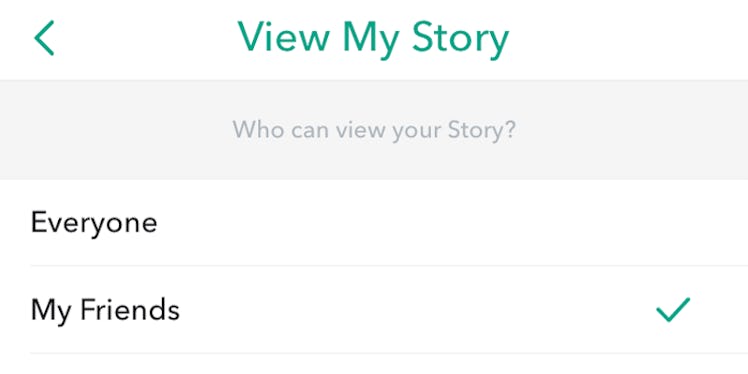
This Snapchat Hack Lets You Choose Which Friends Can See Your Story
More and more adults are joining Snapchat, according to the The Wall Street Journal.
The social media platform was initially and mostly used by young people, but older users are gaining speed with it. The WSJ reports 14 percent of Snapchat users are now 35 or older. Three years ago, that age group was just 2 percent of users.
This news comes as no surprise to those of us shocked by add notifications from our parents. (I'm mostly just shocked they figured out how to add people without calling us up to help.)
As our safe space from parents slowly gets eroded, it's helpful to remember there is a way to hide your Snapchat story from a night out without being super sus.
It turns out hiding your story from certain people is really easy to do. It's basically like hiding stuff on your Facebook wall from your uncle or whomever.
Get on Snapchat and tap the ghost on the main screen. Hit the Settings wheel button at the top right of the screen, scroll down to the Settings section that says "Who Can..." and click on "View My Story."
Then, you have an option to make your story settings "Custom." Click "Custom" and a list of your friends will come up. Then, you can just select whomever you don't want to see your story.
That's it, fam.
Once you hide your story from someone, the only thing he or she can really do is send you snaps or receive snaps you individually send. So basically, you'll only have to deal with daily snaps from your mom of your dog, which really isn't such a bad thing to have to deal with.
Well, that's the only thing you'll have to deal with until you accidentally send a club bathroom selfie to "Dad" instead of "Dan." I can't help you with a mistake like that.
Citations: Snapchat's Teen Fans Wince as App Catches On With Their Folks (The Wall Street Journal), Change your privacy settings (Snapchat Support)